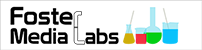Motion Tracking in After Effects – A learning process
Motion Tracking in After Effects isn’t terribly difficult once you get the hang of the process. However, it’s definitely something that requires practice to get anywhere near decent. YouTube videos were enough to get me started and I did a decent job for a complete novice.
The first thing to track is motion. After Effects has an automatic motion tracker but you’re likely to discover your auto track quickly runs into trouble when the object being tracked isn’t crystal clear. So, I manually tracked the football in this video frame by frame.
Once the motion tracking was done is where the real fun begins.
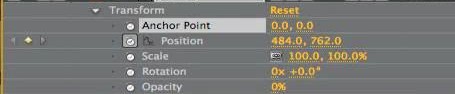
You can can see that I’ve got control over the position, scale, rotation, and opacity and I’ll need all of them to do a decent job on these edits. It’s important to note that you only need to initially enable keyframes on these when the need arises. I overly complicated this process by activating all of the keyframes before starting, which leads to confusion and a mess.
Opacity and rotation are the first to be keyframed. Right after the football is hiked it’s rotation changes and it’s hidden for a second while behind the center. It’s rotated when it appears behind the center, to simulate the football. Keeping the rotation right was made easier by clicking the “eye” to the right of the sub image, enabling me to see the football underneath.
I rarely used position because it can cause problems elsewhere on the timeline if you’re not extremely careful. I also found adjusting the ANCHOR accidentally was easy to do, which will also screw up your track. Unfortunately the realization of failure only happens once you’re done and watch the playback.
This was a fun exercise and a useful skill. I used these touchdown passes as a syllabus…figuring if I did this 22 times I might learn how to get good. I’m still working on it.
Cheers!